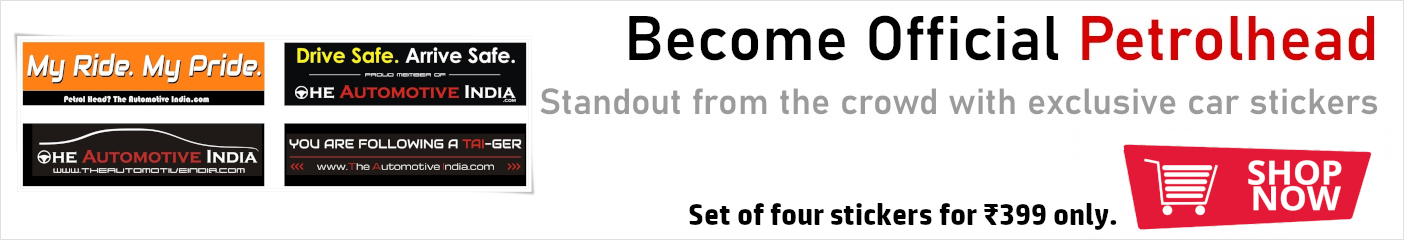If you have ample time and software, format your C drive and install the Operating System(OS). But you need to update all the software (mostly security and driver components) once it is installed. You can goto control panel and initiate your software upgrades.
The other option I like to do is doing a disk defragmentation. It may help you. What it does is move all the empty sector to one end and used sector to other end. It may take several minutes to hours depending on file sizes on the drive. It also increases the performance. Just give a try before you sleep.
The other option I like to do is doing a disk defragmentation. It may help you. What it does is move all the empty sector to one end and used sector to other end. It may take several minutes to hours depending on file sizes on the drive. It also increases the performance. Just give a try before you sleep.