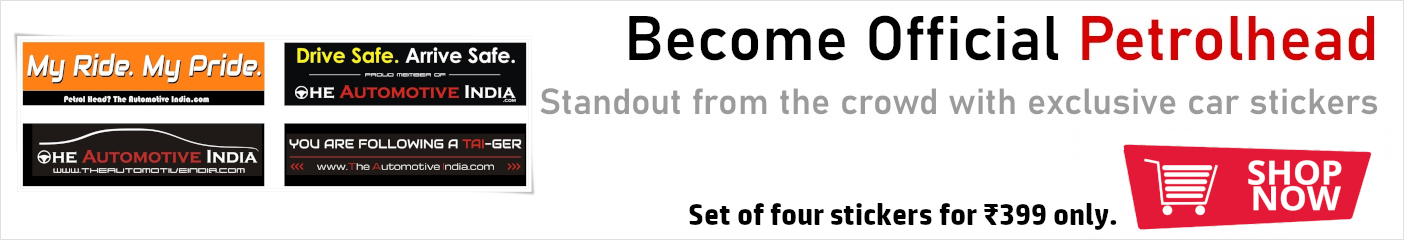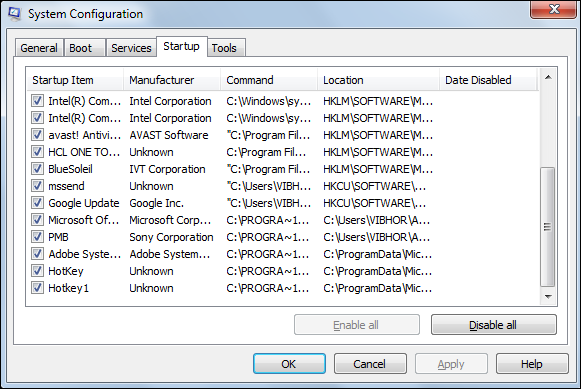Thread Starter
#16
Windows 7 Troubling with New Hardware?
- Thread Starter 350Z
- Start date
Yes. I have kept it on hibernation mode overnight for a couple of times.
Drive Safe,
350Z
Drive Safe,
350Z
I hardly use it, as booting Windows 7 is faster.
Thread Starter
#18
Thats the reason for Blue screen error, hibernation should be used less frequently.
I hardly use it, as booting Windows 7 is faster.
I hardly use it, as booting Windows 7 is faster.
![Surprise [surprise] [surprise]](https://www.theautomotiveindia.com/forums/images/smilies/Surprise.gif)
I remember I shut down my laptop more than a months back (when I left to Indonesia for business trip) and after that everyday I keep it only in Hibernation.
Should there be any issues because of hibernation?
![Surprise [surprise] [surprise]](https://www.theautomotiveindia.com/forums/images/smilies/Surprise.gif)
I remember I shut down my laptop more than a months back (when I left to Indonesia for business trip) and after that everyday I keep it only in Hibernation.
Should there be any issues because of hibernation?
but common sense says hibernation is only good when you attempt to save power(shutdown for a few minutes) like going for lunch, not at the desk etc. for longer duration of shutdown times, a proper shutdown is always recommended.
as long as you have enough ram/Disk swap space it should not be an issue.
BTW I understand hibernation will consume some hard disk space. Is it possible to recover the space (may be by deleting some backup files used for hibernation?) Beacuse I have 50GB partition for C drive, out of which nearly 50% was free once I made partition, but now only 6GB is left out. I have cleared all other temporary files.
![Confused [confused] [confused]](https://www.theautomotiveindia.com/forums/images/smilies/Confused.gif)
Thanks dude.
BTW I understand hibernation will consume some hard disk space. Is it possible to recover the space (may be by deleting some backup files used for hibernation?) Beacuse I have 50GB partition for C drive, out of which nearly 50% was free once I made partition, but now only 6GB is left out. I have cleared all other temporary files.![Confused [confused] [confused]](https://www.theautomotiveindia.com/forums/images/smilies/Confused.gif)
BTW I understand hibernation will consume some hard disk space. Is it possible to recover the space (may be by deleting some backup files used for hibernation?) Beacuse I have 50GB partition for C drive, out of which nearly 50% was free once I made partition, but now only 6GB is left out. I have cleared all other temporary files.
![Confused [confused] [confused]](https://www.theautomotiveindia.com/forums/images/smilies/Confused.gif)
but keep in mind that disk cleanup will also remove the auto backups of system restore in windows.
Thread Starter
#23
I understand hibernation will consume some hard disk space. Is it possible to recover the space
all you got to do is do a disk cleanup from windows tools.
Drive Safe,
350Z
all you got to do is do a disk cleanup from windows tools.
but keep in mind that disk cleanup will also remove the auto backups of system restore in windows.
but keep in mind that disk cleanup will also remove the auto backups of system restore in windows.
Let me run disk cleanup and then create a restore point. I hope this should work. Will keep you updated.
On that note, I use Ccleaner Software. And it works like a charm.
![Confused [confused] [confused]](https://www.theautomotiveindia.com/forums/images/smilies/Confused.gif)
Thread Starter
#25
A screenshot of the error in question. I did restart the computer again but it didn't help.
seems something to do with the startup.
do post a screenshot of the startup items. do post it wide enough so the path of the startup files can be determined too.
Thread Starter
#27
Thread Starter
#28
On that note, I use Ccleaner Software. And it works like a charm.
Drive Safe,
350Z