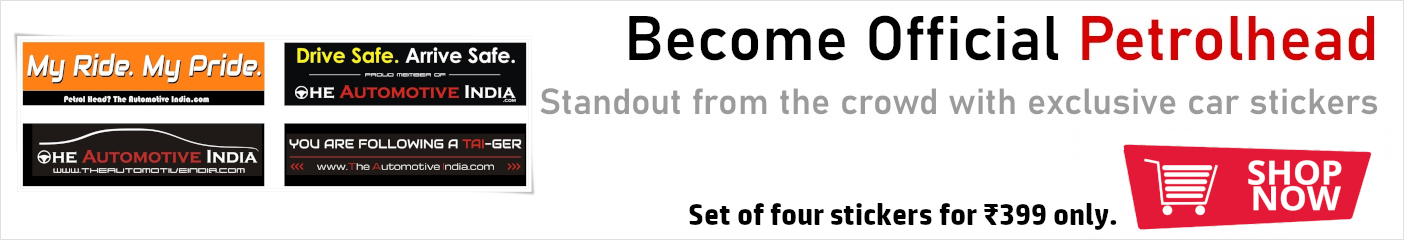Thread Starter
#1
Word of Advice!
Before moving on, it is important to note that the application is not a trustworthy application. A recent report by Malwarebytes Labs has revealed that the application gathers user data and it is said to be a variant of WhatsApp riskware. So, if you want to try out this application, it is important should be aware of the risk it involves. That said, let’s get started with the application.
How to Download and Install WhatsApp Plus!
The application is quite easy to find on the internet. All you need to do is type WhatsApp Plus and you will get the APK of the application. However, once again, it is important to note that one has to download it from a reliable source. Once you downloaded the application, do the following things:
Read more:
Before moving on, it is important to note that the application is not a trustworthy application. A recent report by Malwarebytes Labs has revealed that the application gathers user data and it is said to be a variant of WhatsApp riskware. So, if you want to try out this application, it is important should be aware of the risk it involves. That said, let’s get started with the application.
How to Download and Install WhatsApp Plus!
The application is quite easy to find on the internet. All you need to do is type WhatsApp Plus and you will get the APK of the application. However, once again, it is important to note that one has to download it from a reliable source. Once you downloaded the application, do the following things:
- Go To your original WhatsApp application backup your chat settings. In order to do so, go to Settings > Chats > Backup
- Backup your chat and then uninstall the WhatsApp application.
- Now install the APK of WhatsApp Plus, which you downloaded from the internet. You need to give the permission to install it. Once the installation is completed, open the application.
- Enter your mobile number and verify your number via OTP code. Enter your name and add a profile picture and you are ready to go.
Read more: