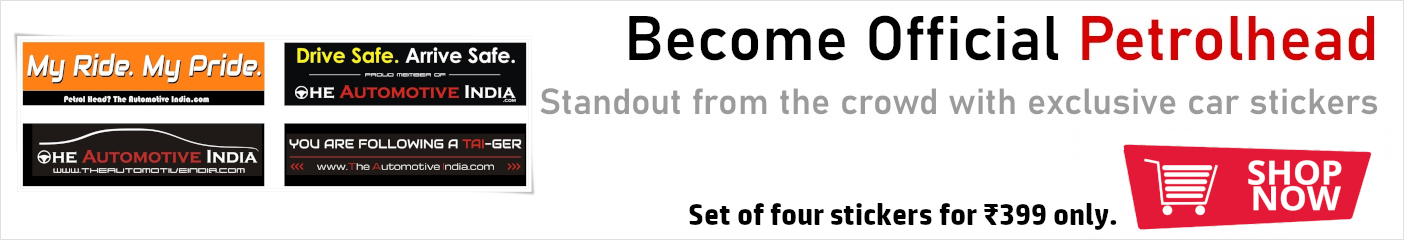WhatsApp beta gets “Admin delete” feature, catch-up button bug getting patched
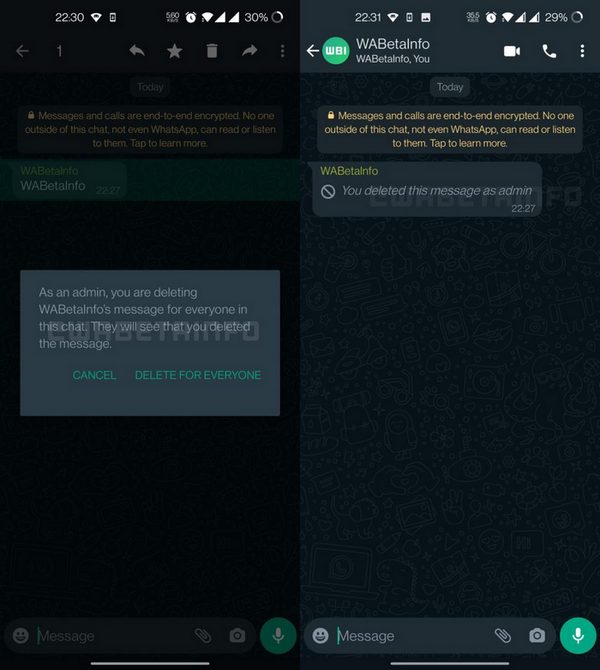
WhatsApp is getting ready to release a new feature that gives group admins the power to delete any message for everyone. With the inclusion of the ability to delete group messages for everyone, group administrators will be able to better manage their WhatsApp groups.
The feature will be made available to WhatsApp beta testers on Android with versions up to 2.22.17.12. If you are the group administrator and attempt to delete an incoming message and see the option “delete for everyone,” it indicates the feature is available for you. Your name will always appear in the chat bubble when you delete a message sent to the entire group by another group member, letting everyone know that you did so.
Additionally, a fix for the catch-up button is also being released by WhatsApp. The catch-up button, which usually appears when someone mentions you in a group chat is bugged in the currently bugged and appears for no particular reason.
////
WhatsApp is getting ready to release a new feature that gives group admins the power to delete any message for everyone. With the inclusion of the ability to delete group messages for everyone, group administrators will be able to better manage their WhatsApp groups.
The feature will be made available to WhatsApp beta testers on Android with versions up to 2.22.17.12. If you are the group administrator and attempt to delete an incoming message and see the option “delete for everyone,” it indicates the feature is available for you. Your name will always appear in the chat bubble when you delete a message sent to the entire group by another group member, letting everyone know that you did so.
Additionally, a fix for the catch-up button is also being released by WhatsApp. The catch-up button, which usually appears when someone mentions you in a group chat is bugged in the currently bugged and appears for no particular reason.
////