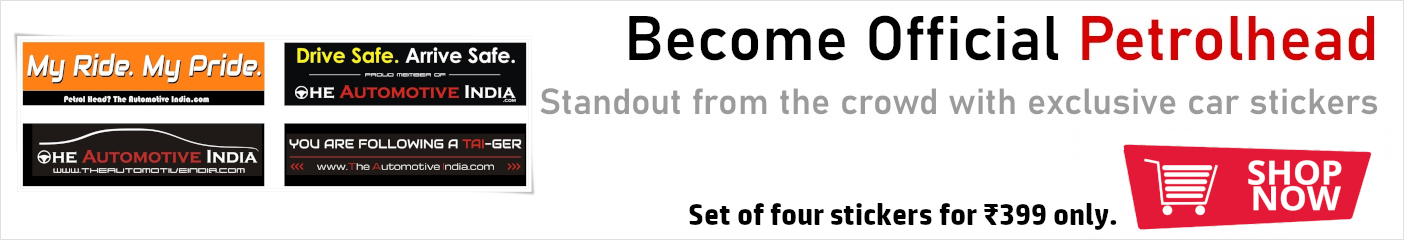WhatsApp multi-device support starts rolling out

WhatsApp is finally ready to roll out its highly anticipated multi-device feature for Android and iOS users. Till now, the feature has been available to users under WhatsApp’s opt-in beta testing program, but now, according to WABetainfo, the update will roll out to iOS users this month, followed by an Android release next month.
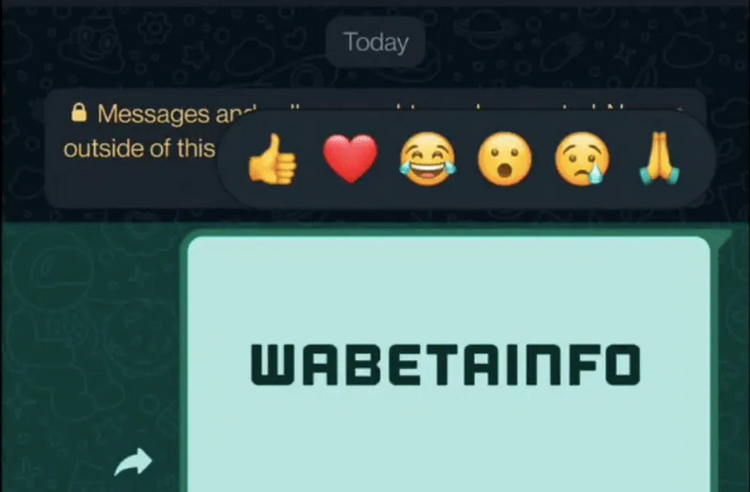
For those unaware, this feature will remove the online connection requirement on your smartphone for the chatting platform to be used on multiple devices. Previously, users had to have a stable internet connection on their smartphones to be able to use the messaging service on any other device like a desktop PC, or a laptop. In other words, it had to be linked to your smartphone to have the conversations synced.
The feature allows up to four linked devices and one phone at a time and will disconnect the linked devices if the phone stays inactive for 14 days. According to WhatsApp, viewing live location is not possible on paired devices. Creating and viewing broadcast lists or sending messages with link previews from WhatsApp Web cannot be performed on secondary devices. Also, iPhone users cannot delete or clear a chat on linked devices.
Relatedly, WhatsApp is also rolling out the Message reaction feature for some Android users on the beta channel of the app. The feature will work the same way as it does on most other platforms. Users will be able to long-press on a message to bring up the additional floating menu above the in question after which, they can choose from the various emoji-based reactions provided to react to the message. Currently, there are six reactions to choose from in the beta build which include thumbs up, love, laughter, surprise, tears, and gratitude.
//
WhatsApp is finally ready to roll out its highly anticipated multi-device feature for Android and iOS users. Till now, the feature has been available to users under WhatsApp’s opt-in beta testing program, but now, according to WABetainfo, the update will roll out to iOS users this month, followed by an Android release next month.
For those unaware, this feature will remove the online connection requirement on your smartphone for the chatting platform to be used on multiple devices. Previously, users had to have a stable internet connection on their smartphones to be able to use the messaging service on any other device like a desktop PC, or a laptop. In other words, it had to be linked to your smartphone to have the conversations synced.
The feature allows up to four linked devices and one phone at a time and will disconnect the linked devices if the phone stays inactive for 14 days. According to WhatsApp, viewing live location is not possible on paired devices. Creating and viewing broadcast lists or sending messages with link previews from WhatsApp Web cannot be performed on secondary devices. Also, iPhone users cannot delete or clear a chat on linked devices.
Relatedly, WhatsApp is also rolling out the Message reaction feature for some Android users on the beta channel of the app. The feature will work the same way as it does on most other platforms. Users will be able to long-press on a message to bring up the additional floating menu above the in question after which, they can choose from the various emoji-based reactions provided to react to the message. Currently, there are six reactions to choose from in the beta build which include thumbs up, love, laughter, surprise, tears, and gratitude.
//