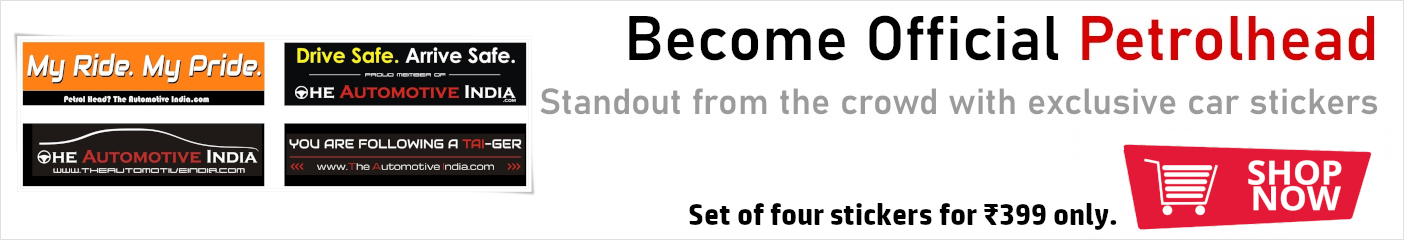Thread Starter
#226
Google launches Meet video conferencing hardware 'Series One'

Google has expanded its Meet universe to a large extent since the pandemic. The company has looked at its product line up and figured that Meet is best positioned to compete with the likes of Zoom. They have also slowly started integrating Meet into consumer products. And now, Google has come up with a hardware series that purely works in tandem with Meet.
The product called Series One, which as per Google, is the first meeting room hardware. You have an 8-channel speaker with noise cancellation, a Next Hub Max for controlling the activities. And a webcam to make video meetings possible. Google will be powering this device using its expansive set of capabilities. And without a doubt, the company believes that businesses are now keen on getting a product that enhances workplace meetings.
Read

Google has expanded its Meet universe to a large extent since the pandemic. The company has looked at its product line up and figured that Meet is best positioned to compete with the likes of Zoom. They have also slowly started integrating Meet into consumer products. And now, Google has come up with a hardware series that purely works in tandem with Meet.
The product called Series One, which as per Google, is the first meeting room hardware. You have an 8-channel speaker with noise cancellation, a Next Hub Max for controlling the activities. And a webcam to make video meetings possible. Google will be powering this device using its expansive set of capabilities. And without a doubt, the company believes that businesses are now keen on getting a product that enhances workplace meetings.
Read