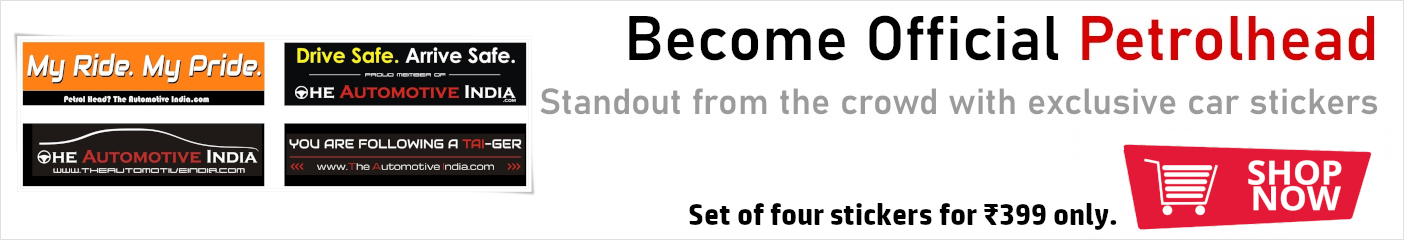WhatsApp Dark Mode: WhatsApp Web and Desktop to get a dark theme: Report

WhatsApp is now reportedly developing a new dark theme feature for its web platform too. The app’s dark theme for its smartphone application was recently released in the beta update version 2.20.12 onwards on Android and version 2.20.30.25 on iOS.
Now as the dark mode for the smartphone apps inches closer to an official release, a report by WABetaInfo brings more good news for dark mode lovers. The app is now taking the dark mode to another platform that was so far left out of the equation. WhatsApp is developing a dark version of the interface for WhatsApp Web and WhatsApp desktop application too. Meanwhile, if you are signed up for the WhatsApp Beta application, here is a way you can get dark mode right away.
Read:

WhatsApp is now reportedly developing a new dark theme feature for its web platform too. The app’s dark theme for its smartphone application was recently released in the beta update version 2.20.12 onwards on Android and version 2.20.30.25 on iOS.
Now as the dark mode for the smartphone apps inches closer to an official release, a report by WABetaInfo brings more good news for dark mode lovers. The app is now taking the dark mode to another platform that was so far left out of the equation. WhatsApp is developing a dark version of the interface for WhatsApp Web and WhatsApp desktop application too. Meanwhile, if you are signed up for the WhatsApp Beta application, here is a way you can get dark mode right away.
Read: