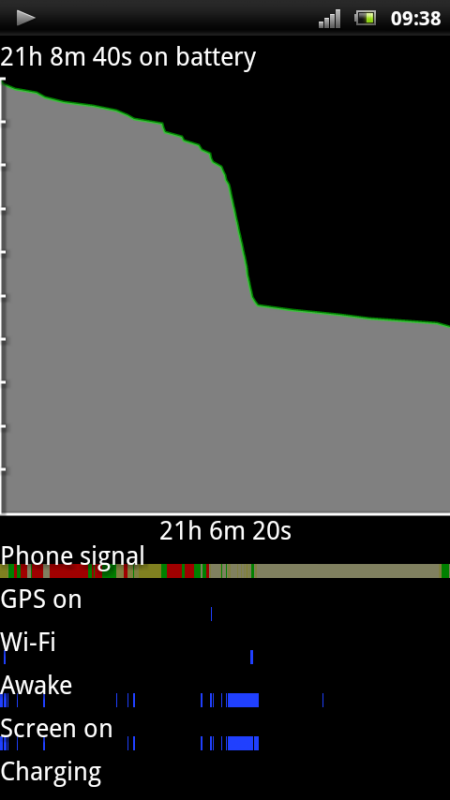if you really want to improve the battery life, you should
1. root the phone
2. remove the stock apps draining battery
3. you don't need to use a task killer app for most of the smaller apps
4. set the brightness value to low
5. unless necessary choose GSM over UMTS
6. turn off wifi, BT,. GPS etc when not using
7. tweak th OS
8. choose a lighter Home launcher
9. don't use heavy third party apps for SMS, camera, etc
10. use an offline calendar instead of the stock one
11. turn off background syncing unless you need it
i did the above in a 2 year old Samsung Galaxy i7500 and got 3 full days with moderate calls, little wifi, good number of texts, EDGE browsing sometimes, a few snaps and video and approx 10-15 min GPS navigation.
1. root the phone
2. remove the stock apps draining battery
3. you don't need to use a task killer app for most of the smaller apps
4. set the brightness value to low
5. unless necessary choose GSM over UMTS
6. turn off wifi, BT,. GPS etc when not using
7. tweak th OS
8. choose a lighter Home launcher
9. don't use heavy third party apps for SMS, camera, etc
10. use an offline calendar instead of the stock one
11. turn off background syncing unless you need it
i did the above in a 2 year old Samsung Galaxy i7500 and got 3 full days with moderate calls, little wifi, good number of texts, EDGE browsing sometimes, a few snaps and video and approx 10-15 min GPS navigation.


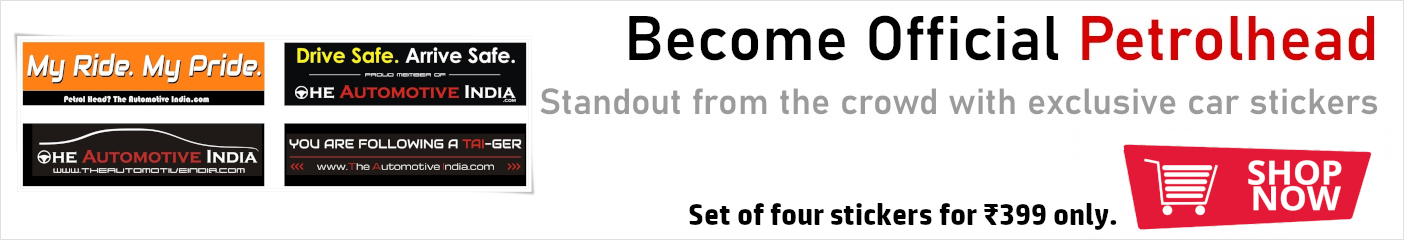
![Cry [cry] [cry]](https://www.theautomotiveindia.com/forums/images/smilies/Cry.gif)
![Frustration [frustration] [frustration]](https://www.theautomotiveindia.com/forums/images/smilies/Frustration.gif) . with bravia engine off , it gave more than a day ( may be 26 hrs
. with bravia engine off , it gave more than a day ( may be 26 hrs![Big Smile [:D] [:D]](https://www.theautomotiveindia.com/forums/images/smilies/Big%20Smile.gif) )
)![Sad [sad] [sad]](https://www.theautomotiveindia.com/forums/images/smilies/Sad.gif)
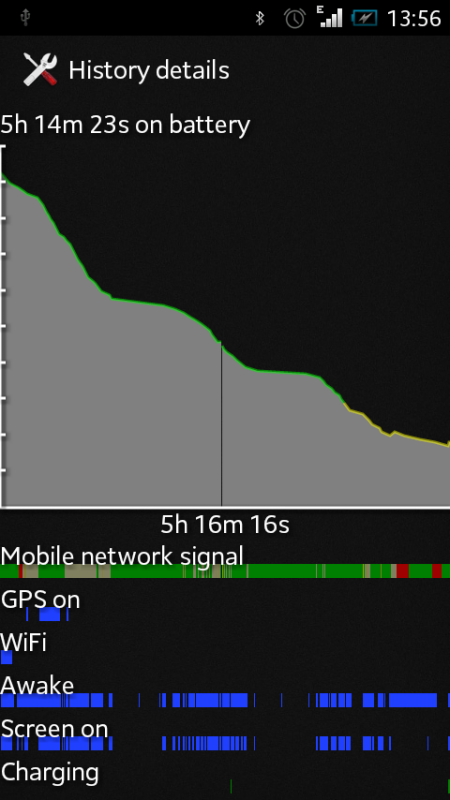
![Laugh [lol] [lol]](https://www.theautomotiveindia.com/forums/images/smilies/Laugh.gif)