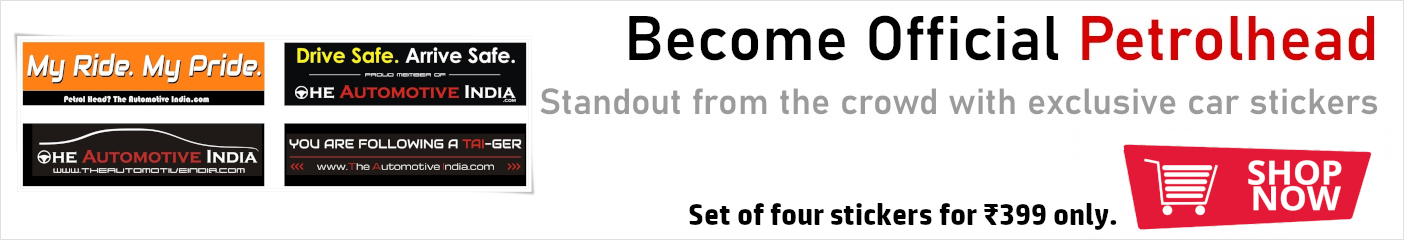Thread Starter
#1
Bluetooth Android Auto & Mirror Phone Wirelessly
- Thread Starter nanu.007
- Start date
The feature works with vehicles that have Wi-Fi functionality. In order to achieve a wireless connection between your phone and your car, Android Auto Wireless taps into the Wi-Fi functionality of your phone and your car radio.
What you need to start using Android Auto Wireless:
-Your car radio, or head unit, needs to be capable of running Android Auto. It also needs to have Wi-Fi, and it needs to be certified to use its Wi-Fi connection in this manner.
-Your Android phone needs to be running Android 8.0 Oreo or newer
If both your phone and your car are capable of using Android Auto Wireless, here's how to set it up: (hope this will work or just wait for comments from other experts)
What you need to start using Android Auto Wireless:
-Your car radio, or head unit, needs to be capable of running Android Auto. It also needs to have Wi-Fi, and it needs to be certified to use its Wi-Fi connection in this manner.
-Your Android phone needs to be running Android 8.0 Oreo or newer
If both your phone and your car are capable of using Android Auto Wireless, here's how to set it up: (hope this will work or just wait for comments from other experts)
- Connect your phone to your car radio with a USB cable.
- Follow the on-screen prompts to complete the initial setup procedure.
- Disconnect the USB cable.
- The next time you get in your car, Android Auto Wireless will automatically connect your phone to your car radio.
Thread Starter
#3
The feature works with vehicles that have Wi-Fi functionality. In order to achieve a wireless connection between your phone and your car, Android Auto Wireless taps into the Wi-Fi functionality of your phone and your car radio.
What you need to start using Android Auto Wireless:
-Your car radio, or head unit, needs to be capable of running Android Auto. It also needs to have Wi-Fi, and it needs to be certified to use its Wi-Fi connection in this manner.
-Your Android phone needs to be running Android 8.0 Oreo or newer
If both your phone and your car are capable of using Android Auto Wireless, here's how to set it up: (hope this will work or just wait for comments from other experts)
What you need to start using Android Auto Wireless:
-Your car radio, or head unit, needs to be capable of running Android Auto. It also needs to have Wi-Fi, and it needs to be certified to use its Wi-Fi connection in this manner.
-Your Android phone needs to be running Android 8.0 Oreo or newer
If both your phone and your car are capable of using Android Auto Wireless, here's how to set it up: (hope this will work or just wait for comments from other experts)
- Connect your phone to your car radio with a USB cable.
- Follow the on-screen prompts to complete the initial setup procedure.
- Disconnect the USB cable.
- The next time you get in your car, Android Auto Wireless will automatically connect your phone to your car radio.
What about cars having no wifi facility? Can we put some dongle in car and maybe connect the car and device somehow?
What about cars having no wifi facility? Can we put some dongle in car and maybe connect the car and device somehow?
What I understood was that the Car HU need Wifi in order to pair with your mobile and get all features .!