Thanks
Just now, when I was posting a reply in Mahindra TUV300 thread, I was trying to upload a couple of photos from my Picture folder (the images were already resized using Fastone image viewer). I uploaded the 1st image and again clicked 'insert image' tab on our forum header, I got the 'Drop image (or click here) window opened and stuck there (frozen) as it happened in the Fastone image viewer case.
So, is that freezing problem is with my laptop or with the Fastone software (now I have not used the Fastone app)?
Also, I was just checking the system 'storage', which shows as under :
This Pc (C) - 238GB/ 88.7 GB used - 149GB Free
Data(D) - 931GB/ 217 MB used - 931 GB Free
As you know, this laptop comes with twin storage i.e HDD- 1TB 54R + 256G SATA3 SSD. So, I think Data (D) is the 1TB HDD and other one is SSD. Is it normal that more space is used in the SSD than HDD??


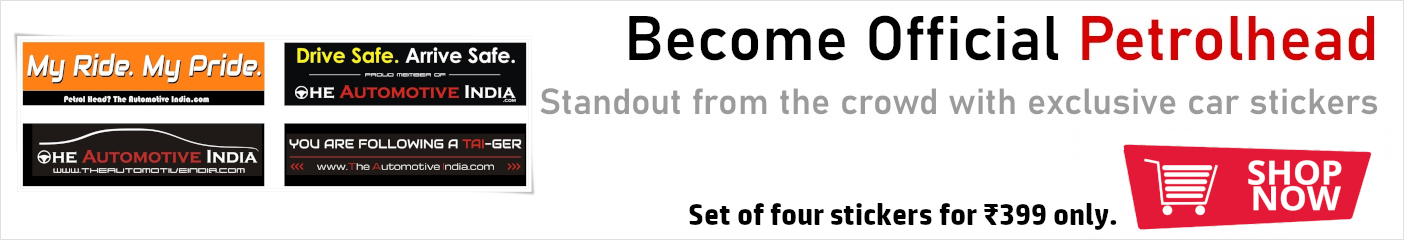
![Thinking [think] [think]](https://www.theautomotiveindia.com/forums/images/smilies/Thinking.gif)