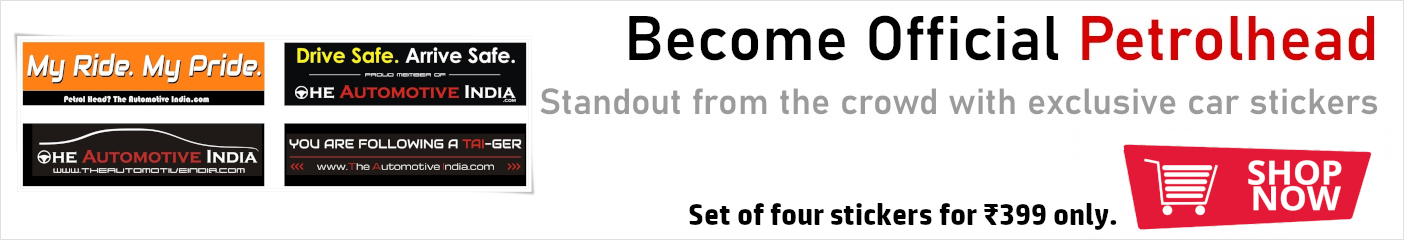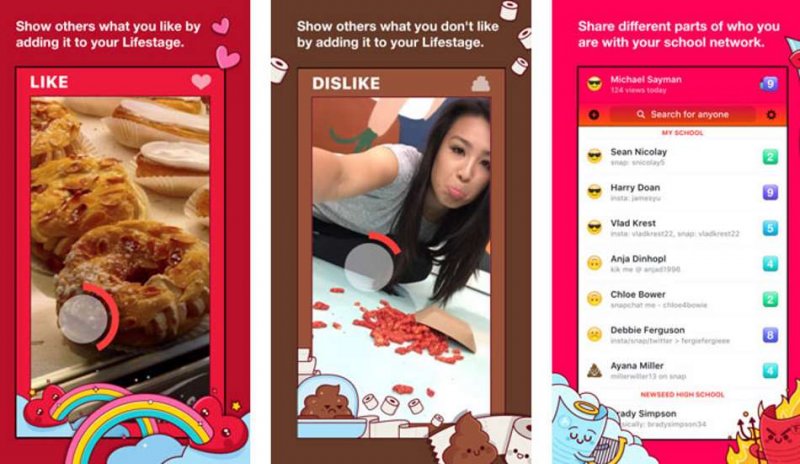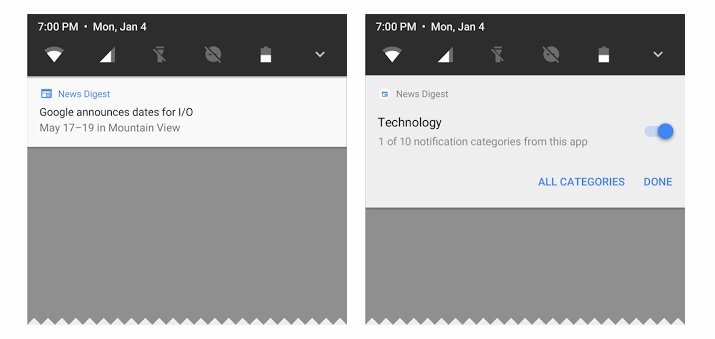How to manage notifications in Android smartphones, tablets
With Android smartphones getting powerful and big each passing day, we are downloading more and more apps/games. But an irritating side effect of having too many apps is a continuous flow of notifications. They constantly nag you and becomes irritating sometimes. For instance, it feels really awkward to receive a notification right when you are in the middle of a meeting. Also, no one likes to get disturbed by notifications while they are asleep.
Apart from that too much notifications, especially from non-essential tasks like games, clutter the notification panel and waste a lot of time of users. Also, sometimes it creates a privacy issue; imagine a Whatsapp message notification on the locked screen - it can be read (atleast some portions) by anyone even without unlocking the phone!
Read: How to manage notifications in Android smartphones, tablets
With Android smartphones getting powerful and big each passing day, we are downloading more and more apps/games. But an irritating side effect of having too many apps is a continuous flow of notifications. They constantly nag you and becomes irritating sometimes. For instance, it feels really awkward to receive a notification right when you are in the middle of a meeting. Also, no one likes to get disturbed by notifications while they are asleep.
Apart from that too much notifications, especially from non-essential tasks like games, clutter the notification panel and waste a lot of time of users. Also, sometimes it creates a privacy issue; imagine a Whatsapp message notification on the locked screen - it can be read (atleast some portions) by anyone even without unlocking the phone!
Read: How to manage notifications in Android smartphones, tablets