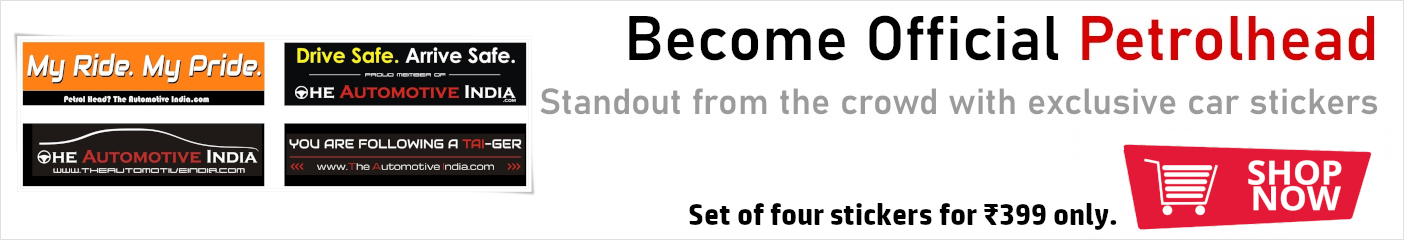Thread Starter
#1
Guys
I have MTNL phone + wifi connection on ground floor combo offer
I am not shifting alone to first floor and wanted to have wifi with same mtnl connection on 1st floor, at ground floor my parents will use
But, when i tried using an modem which was working with AIrtel wifi, the internet did not work in first floor.
Do we have some specfic modems which will work for mtnl wifi![Confused [confused] [confused]](https://www.theautomotiveindia.com/forums/images/smilies/Confused.gif)
I have MTNL phone + wifi connection on ground floor combo offer
I am not shifting alone to first floor and wanted to have wifi with same mtnl connection on 1st floor, at ground floor my parents will use
But, when i tried using an modem which was working with AIrtel wifi, the internet did not work in first floor.
Do we have some specfic modems which will work for mtnl wifi
![Confused [confused] [confused]](https://www.theautomotiveindia.com/forums/images/smilies/Confused.gif)