Thread Starter
#1
Hi folks. I recently purchased a 'Panasonic Viera '.
The seller told me that I can straight away connect any dongle (I have Tata Photon+) for accessing facebook on the television.
I have been trying for very long, but no difference! Anyone help me in connecting the device to the TV.
Thanks.
The seller told me that I can straight away connect any dongle (I have Tata Photon+) for accessing facebook on the television.
I have been trying for very long, but no difference! Anyone help me in connecting the device to the TV.
Thanks.


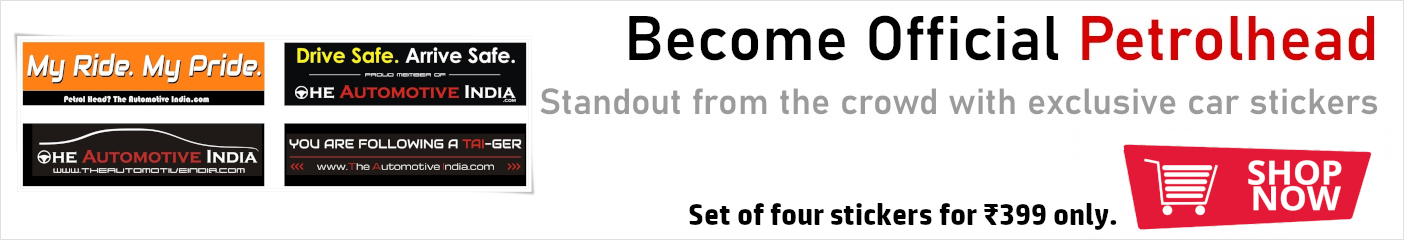
![Smile [:)] [:)]](https://www.theautomotiveindia.com/forums/images/smilies/Smile.gif)

![Clap [clap] [clap]](https://www.theautomotiveindia.com/forums/images/smilies/Clap.gif) After you set that up just connect your TV's wifi to this hotspot and enjoy browsing.
After you set that up just connect your TV's wifi to this hotspot and enjoy browsing.